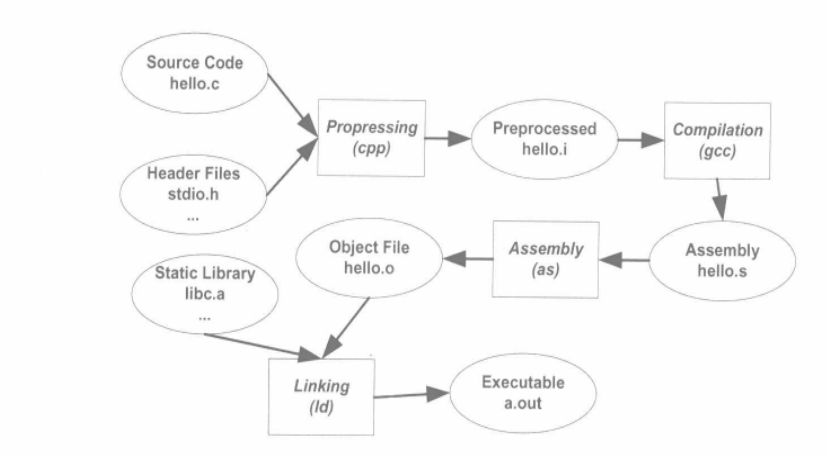编译生成的中间目标文件、可执行文件都是按照特定的目标文件格式进行组织。各个系统的目标文件格式不太一样,如Unix a.out格式、Windows可移植可执行程序(Portable Executable, PE)、MacOS-X使用Mach-O格式。现代Linux/Unix都是用可执行可链接格式(Eexcutable Linkable Format, ELF)。PE和ELF格式都是COFF(Common File Format)格式的变种。
Linux上不仅中间目标文件、可执行文件采用ELF格式。采用ELF格式的文件类型可分为下表中的四类:
| ELF文件类型 | 说明 | 举例 |
|---|---|---|
| 可重定位文件 (Relocatable File) |
编译产生的中间目标文件,可以被用来链接成可执行文件或者共享目标文件,静态链接库也属于这一类 | Linux的.o文件 Windows中的.obj文件 |
| 可执行文件 (Executable File) |
静态/动态链接的可执行程序 | Linux中的可执行程序无后缀 Windows中的.exe |
| 共享目标文件 (Shared Object File) |
链接器可以使用这类文件和其他可重定位文件和共享目标文件链接生成新的共享目标文件;与可执行文件进行动态链接,作为进程映像的一部分 | Linux的.so Windows的DLL |
| 核心转储文件 (Core Dump File) |
程序意外终止时,系统保留进程地址空间的内容以及终止时的一些其他信息到核心转储文件 | Linux下的core dump |
通过file命令查看相应的文件格式,上面的几种文件在file命令中会显示出相应类型:
1 | # file hello.o |
ELF文件格式有两种不同的视角:参与链接的Linking view;加载、运行ELF文件的Execution view。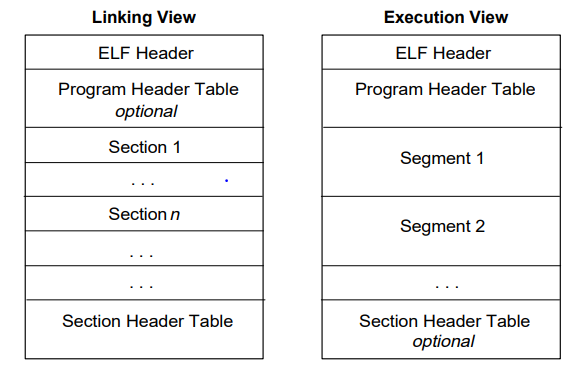
ELF文件头部是ELF header,作为road map描述ELF文件组织。链接视角下,ELF文件中的信息按照section来组织;执行视角下,ELF文件中的信息按照segment来组织。一般来说,将section翻译成“节”,将segment翻译成“段”,但是在处理ELF文件过程中,往往将二者都翻译成“段”,可以根据实际的视角上下文,便能区分出“段”指的是section还是segment。不论section还是segment,都是ELF将相同属性的数据组织到一起的方式。
我们以simpleElf.c编译出的可重定位文件simpleElf.o开启ELF结构剖析之旅。
1 |
|
ELF header
ELF header结构体及相关参数定义在/usr/include/elf.h,由于ELF文件在32bit和64bit下都通用,因此存在32bit版本和64bit版本,两个版本的内容一致,只是某些成员大小不一样。elf.h使用typedef定义了一套自己的变量体系,如表所示:
| 自定义类型 | 描述 | 原始类型 | 长度(字节) |
|---|---|---|---|
| Elf32_Half | 32bit版本的无符号短整形 | uint16_t | 2 |
| Elf32_Word | 32bit版本无符号整形 | uint32_t | 4 |
| Elf32_Sword | 32bit版本有符号整形 | int32_t | 4 |
| Elf32_Xword | 32bit版本64bit无符号整形 | uint64_t | 8 |
| Elf32_Sxword | 32bit版本64bit有符号整形 | int64_t | 8 |
| Elf32_Addr | 32bit版本地址 | uint32_t | 4 |
| Elf32_Off | 32bit版本偏移 | uint32_t | 4 |
| Elf64_Half | 64bit版本的无符号短整形 | uint16_t | 2 |
| Elf64_Word | 64bit版本无符号整形 | uint32_t | 4 |
| Elf64_Sword | 64bit版本有符号整形 | int32_t | 4 |
| Elf64_Xword | 64bit版本64bit无符号整形 | uint64_t | 8 |
| Elf64_Sxword | 64bit版本64bit有符号整形 | int64_t | 8 |
| Elf64_Addr | 64bit版本地址 | uint64_t | 8 |
| Elf64_Off | 64bit版本偏移 | uint64_t | 8 |
本文以64bit版本的相关数据结构进行介绍,相应ELF header的数据结构是Elf64_Ehdr:
1 |
|
使用readelf -h读取ELF文件的ELF header信息:
1 | # readelf -h simpleElf.o |
ELF格式可以支持32bit/64bit处理器,也支持不同字节序(大端/小端)处理器。ELF header开头的ELF Identification(e_ident)字段指定了底层硬件信息: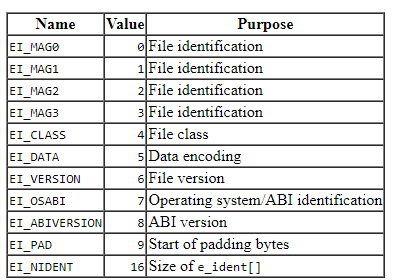
最开始的4字节是ELF文件的标识码,也叫做magic number,分别是0x7f、0x45、0x4c、0x46,第一个字节对应的是ASCII字符集中的DEL控制符,其余三个字节刚好是ELF这三个字母的ASCII编码。
字节e_ident[EI_CLASS]表示file class,区分ELF文件是64bit还是32bit。1表示32bit,2表示64bit。
字节e_ident[EI_DATA]表示数据编码方式,1表示补码的小端表示,2表示补码的大端表示。
字节e_ident[EI_VERSION]表示ELF文件主版本,当前为1,即EV_CURRENT,若ELF规范继续演进,不排除EV_CURRENT会取更大的值,该字节和后面的e_version字段一致。
字节e_ident[EI_VERSION]、e_ident[EI_VERSION]表示OS/ABI ELF扩展,0表示未定义,看来默认遵循Unix System V ABI标准。
接下来的e_type字段区分ELF文件类型: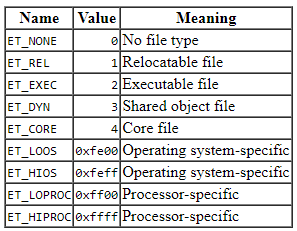
e_machine字段指定了ELF文件的平台架构属性,该字段的详细取值范围参考[1],EM_X86_64表示x86_64平台、EM_AARCH64表示ARM64平台。e_entry字段指定的是系统加载ELF文件后,系统跳转执行的第一条命令,可以理解为程序的入口。可重定位文件不会被加载执行,所以此处为0。e_flags字段指定ELF文件处理器相关的flag,当前没有flag被定义,此处为0。e_ehsize字段保存ELF header的大小,可见simpleElf.o的ELF header大小为64 byte。e_shstrndx字段表示section header string table在section header table中的索引,section header string table是段名表:
1 | # readelf -p .shstrtab simpleElf.o |
第一列表示段名在section header string table数组中的索引,第二列表示相应的段名。section header string table数组中的字符串以’\0’分隔,第0位也是’\0’:
| offset | 0 | 1 | 2 | 3 | 4 | 5 | 6 | 7 | 8 | 9 |
|---|---|---|---|---|---|---|---|---|---|---|
| +0 | \0 | . | s | y | m | t | a | b | \0 | . |
| +10 | s | t | r | t | a | b | \0 | . | s | h |
readelf -p .shstrtab simpleElf.o显示的.shstrtab段的内容中包含10个段的名字,少了两个段.text和.eh_frame,是不是工具的问题呢?并不是,这两个段的名称复用了”.rela.text”、”.rela.eh_frame”字符串,.text和.eh_frame的section header的sh_name字段指向的是上述段名中间的”.”的偏移🙃
section header table
ELF header中有三个字段与section header table相关:
e_shoff:section header table在文件中的偏移(单位:byte),如果不存在section header table,则为0e_shentsize:section header table表项大小(单位:byte)e_shnum:section header table表项数目,如果不存在section header table,此项为0
显而易见,section header table是数组类型,数组项(entry)描述相应的section,section header table entry类型的数据结构Elf64_Shdr,也称作段描述符:
1 | typedef struct |
使用readelf查看section header table:
1 | # readelf -S simpleElf.o |
section header table的第一项是无效的段描述符,默认值为0。第一项的sh_size字段在一种情况下也是有意义的:ELF文件段数目大于等于SHN_LORESERVE(0xff00)时,ELF header中的e_shnum字段存储SHN_UNDEF(0),实际的段数目保存在无效段的sh_size字段中。由于e_shnum字段是Elf64_Half类型,sh_size字段的类型为Elf64_Xword类型,能够保存的数据范围大的多。这种实际索引超过当前字段类型的表示范围时,ELF规范会在当前字段存放保留值(reserved value),并不表示实际大小。如符号表项的st_shndx成员,ELF header中的e_shstrndx:当.shstrtab字符串表中的索引大于等于SHN_LORESERVE(0xff00),e_shstrndx保存SHN_XINDEX(0xffff),实际的索引保存在无效段的sh_link字段中。
section header table entry各个字段含义如下表所示:
| Name | Description |
|---|---|
| sh_name | 段名,存储在.shstrtab字符串表中的偏移 |
| sh_type | 段类型,见Section type章节 |
| sh_flags | 段的标志位,见Section flag章节 |
| sh_addr | 若该段被加载,字段表示段在进程虚拟地址空间的起始地址,否则为0。由于可充定位目标文件不会被加载,所有段的该字段都为0 |
| sh_offset | 该段在ELF文件中的偏移,SHT_NOBITS段不占文件空间,该字段是个概念值,无意义 |
| sh_size | 段的文件长度,即便SHT_NOBITS段不占文件空间,也会有个非0值 |
| sh_link | 保存section header table entry索引,取决于段类型,见sh_link and sh_info章节 |
| sh_info | 和sh_link一起使用,取决于段类型,见sh_link and sh_info章节 |
| sh_addralign | 段地址对齐(2^sh_addralign),取值0或1,例如该段无对齐要求。假设该段最开始是doule变量,则该段必须按照8字节对齐 |
| sh_entsize | 有些段是由固定大小的项组成,比如符号表。sh_entsize表示每项大小,0表示该段并不包含固定大小的项 |
Section type
下表列举了simpleElf.o的段类型,更为详细的描述参考[2]:
| Name | Value | Description |
|---|---|---|
| SHT_NULL | 0 | 无效段 |
| SHT_PROGBITS | 1 | 段保存的信息由程序定义,如代码段、数据段 |
| SHT_SYMTAB|SHT_DYNSYM | 2 | 符号表 |
| SHT_STRTAB | 3 | 字符串表 |
| SHT_RELA | 4 | 重定位表,该段包含重定位信息 |
| SHT_NOBITS | 8 | 段在ELF文件中不占存储空间,其他方面类似于SHT_PROGBITS段,如.bss段 |
SHT_SYMTAB和SHT_DYNSYM同作为符号表类型,区别如下:
These sections hold a symbol table. Currently, an object file may have only one section of each type, but this restriction may be relaxed in the future. Typically, SHT_SYMTAB provides symbols for link editing, though it may also be used for dynamic linking. As a complete symbol table, it may contain many symbols unnecessary for dynamic linking. Consequently, an object file may also contain a SHT_DYNSYM section, which holds a minimal set of dynamic linking symbols, to save space.
简要总结下:
- SHT_SYMTAB包含的符号比较全,包含静态链接(link editing)和动态链接(dynamic linking)
- SHT_DYNSYM包含的符号用于动态链接(dynamic linking),符号表较小
Section flag
下表列举了simpleElf.o的段的标志位,readelf -S输出的最后一行是各flag的简称。更为详细的描述参考[2]:
| Name | Value | Description |
|---|---|---|
| SHF_WRITE | 0x1 | 该段在进程地址空间中可写 |
| SHF_ALLOC | 0x2 | 该段会在进程地址空间中分配空间,有些包含指示或者控制信息的段无需在进程地址空间中分配空间。代码段、数据段、.bss段会包含这个flag |
| SHF_EXECINSTR | 0x4 | 该段在进程地址空间中可执行 |
| SHF_MERGE | 0x10 | 仅有可重定位目标文件SHT_PROGBITS类型的section可以使用该flag,用于静态链接时合并相同数据[3] |
| SHF_STRINGS | 0x20 | 该段包含以空字符结尾的字符串,空字符只能作为字符串结束符,而不能出现在任何字符串的中间位置 |
| SHF_INFO_LINK | 0x40 | 该段对应的section header table entry的sh_info字段保存了section header table index |
The data in the section may be merged to eliminate duplication. Unless the SHF_STRINGS flag is also set, the data elements in the section are of a uniform size. The size of each element is specified in the section header’s sh_entsize field. If the SHF_STRINGS flag is also set, the data elements consist of null-terminated character strings. The size of each character is specified in the section header’s sh_entsize field.
Each element in the section is compared against other elements in sections with the same name, type and flags.
GNU ld当前仅支持SHF_MERGE|SHF_STRINGS都设置的段的合并。
sh_link and sh_info
sh_link与sh_info存储的内容取决于section类型: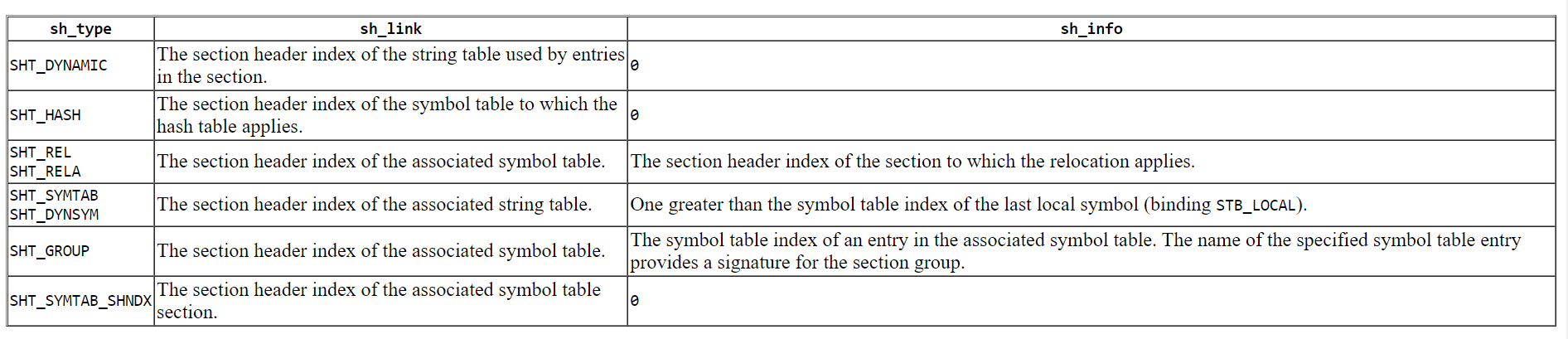
由上表可见,sh_link和sh_info存储的都是section header index,只是根据section类型,存储的是不同的section的索引。对于,不在上表的section type,其sh_link和sh_info字段为SHN_UNDEF(0)。
符号
链接过程中,目标文件之间相互拼合实际上是目标文件之间对地址的引用,即对函数和变量的引用。每个函数或者变量都有自己独特的名字,才能避免链接过程中不同变量和函数之间的混淆。在链接过程中,我们将变量和函数统称为符号(Symbol),函数名或者变量名就是符号名(Symbol Name)。
链接过程很关键的一部分是符号的管理,每一个目标文件都会有一个相应的符号表(symbol table),这个表中记录了目标文件用到的所有符号。每个定义的符号有一个对应的值,叫做符号值(symbol value),对于变量和函数来说,符号值就是它们的地址。使用readelf -s查看ELF文件的符号表:
1 | # readelf -s simpleElf.o |
符号表项的数据结构Elf64_Sym:
1 | typedef struct |
符号表项的各个字段含义如下:
| Name | Description |
|---|---|
| st_name | 符号名在字符串表.strtab中的索引 |
| st_info | 符号类型与绑定属性 |
| st_other | 符号的可视性(visibility),C语言编译的重定位文件/动态库/可执行文件,该项都是STV_DEFAULT |
| st_shndx | 符号所在段在section header table的索引,参考符号所在段 |
| st_value | 符号对应的值与符号有关,参考符号值 |
| st_size | 符号大小,对于包含数据的符号,如数据对象或者函数,表示该对象的大小。大小为0,表示符号不存在大小或者大小未知 |
可见,符号表中的第一个符号,即下标为0的符号,永远是一个未定义的符号。
符号类型与绑定属性
成员低4位表示符号类型(symbol type),符号高4位表示符号绑定属性(symbol binding),相应提取/组合的C代码:
1 |
符号类型如下表所示,完整的symbol type见[4]
| Name | Value | Description |
|---|---|---|
| STT_NOTYPE | 0 | 未知类型符号 |
| STT_OBJECT | 1 | 符号关联的是数据对象,如变量或者数组等 |
| STT_FUNC | 2 | 符号关联的是函数或者其他可执行代码 |
| STT_SECTION | 3 | 符号关联的是段,绑定属性必须是STB_LOCAL,用于重定位场景,能够通过此种形式制定符号:“修改段xxx偏移yyy处的值”[5] |
| STT_FILE | 4 | 符号关联的是当前ELF文件的源文件名,该符号的绑定属性必须是STB_LOCAL,并且它的st_shndx一定是SHN_ABS |
| STT_COMMON | 5 | 该符号标记一个未初始化的公共块 |
符号绑定属性如下表所示,完整的symbol binding见[4]
| Name | Value | Description |
|---|---|---|
| STB_LOCAL | 0 | 局部符号,仅在定义符号的目标文件中可见 |
| STB_GLOBAL | 1 | 全局符号,所有目标文件都可见 |
| STB_WEAK | 2 | 弱符号类似于全局符号,当有同名的弱符号和全局符号,全局符号的优先级更高 |
符号所在段
如果符号在当前ELF文件中,st_shndx存储符号在section header table中的索引,对于一些特殊符号,st_shndx的取值有些特殊:
- SHN_ABS(0xfff1): 简写为
ABS,表示符号包含了一个绝对值,不会因为重定位改变。源文件名符号就是该类型 - SHN_COMMON(0xfff2): 简写为
COM,表示符号是尚未分配的公共块(commom block),该符号值中存储的是对齐约束,链接器将按照st_value对齐分配地址,SHN_COMMON类型的符号仅出现在可重定位文件中 - SHN_UNDEF(0): 简写为
UND,该类型的符号在本ELF文件中引用,定义在其他目标文件中 - SHN_XINDEX(0xffff):表示索引值太大,实际的section header table索引存储在SHT_SYMTAB_SHNDX段中
SHT_SYMTAB_SHNDX段的结构:
The section is an array of Elf32_Word values. Each value corresponds one to one with a symbol table entry and appear in the same order as those entries. The values represent the section header indexes against which the symbol table entries are defined. Only if the corresponding symbol table entry’s st_shndx field contains the escape value SHN_XINDEX will the matching Elf32_Word hold the actual section header index; otherwise, the entry must be SHN_UNDEF (0).
符号值
不同的符号的st_value有不同含义:
- 可重定位文件中,符号所在段为SHN_ABS的符号,st_value中保存的是符号对齐要求
- 可重定位文件中,st_value保存定义符号的段偏移(section offset),符号所在的段由st_shndx确定
- 可执行文件、动态库中,st_value保存符号的虚拟地址
符号总结
上述小节介绍了ELF文件的符号表,对simpleElf.o的符号总结如下:
- 文件名(FILE)类型符号,局部绑定属性,SHN_ABS表示符号包含的是绝对值,即该符号不会被重定位,其符号值保存其对齐要求,此处为0,无对齐要求;符号不存在大小,故符号大小为0。
- 段类型(SECTION)符号用来引用段本身,局部绑定属性,根据st_shndx排查段头表,仅
.rela.text、.rela.eh_frame、.symtab、.strtab、.shstrtab段无响应的符号,这些段有个特点:辅助重定位,段内的信息并不会被重定位。符号不存在大小,故符号大小为0。 - 数据类型(OBJECT)符号表示目标文件中的静态变量和全局变量,符号大小都是int类型大小(4),静态变量是局部绑定属性,全局变量是全局绑定属性。初始化的静态变量和全局变量保存在.data段,未初始化的全局变量保存在.bss段,未初始化的全局变量保存在common block。其符号值表示符号的段内偏移。这些符号名与其定义在函数中的变量名并不相同,特别是静态符号,不仅有
static_前缀,更有.<num>后缀,用于解决符号名冲突问题,即程序中的符号名必须唯一,这种行为成为名字改编(name mangling)[6]。静态变量的改编规则更为复杂也是因为静态变量的局部绑定属性允许不同目标模块存在同名变量,因此通过更为复杂的改编规则保证符号名的唯一。 - 函数类型(FUNC)符号对应目标文件中定义的两个函数,它们都在.text段,相应的符号值表示段内偏移,即
func在段首,main在段内偏移0x22字节处,它们都是全局绑定属性,两个函数的大小分别是34(0x22)byte和53(0x35)byte,下面的objdump对.text段的反汇编可以验证。 - 未知类型符号(NOTYPE)
printf,SHN_UNDEF表示其不是在当前目标文件中定义,其绑定属性为全局,引用符号的符号值和符号大小均未定义
1 | objdump -d -j .text simpleElf.o |
强符号与弱符号
我们经常碰到符号重复定义,多个目标文件中包含同名全局符号的定义,这些目标文件链接时会报符号重复定义的错误:
1 | # cat lib.c |
可见,gcc在处理C语言的函数符号时,链接器是不支持识别符号类型的,即两个foo函数的返回值不同。然而在C++中,这两个函数的函数签名(Function Signature)是不同的,函数签名包含了一个函数的信息,包含函数名、它的参数类型,其所在的类和命名空间等其他信息。C++的名字改编机制保证不同的函数签名对应不同的符号,因此这两个foo函数在C++中是两个不同的符号:
1 | # g++ -c main.c |
可见,使用C++编译器编译、链接上述文件,由于foo函数的符号不同,可以链接成功。
言归正传,上面的链接报错由于定义了两个同名的符号,而且这两个符号都是强符号(strong symbol),与之相应的也有弱符号(weak symbol)。弱符号是在链接ELF目标文件过程中使用的特殊注释(specially annotated)符号,默认情况下都是强符号。链接期间,强符号可以覆盖同名弱符号,比如库中定义的弱符号可以被用户自定义的强符号所覆盖,从而使用自定义版本的库函数[7]。弱符号并不在C/C++规范中,本文主要讨论gcc扩展的弱符号。
链接过程中会按照下面的规则处理同名强/弱符号:
- 不允许强符号被多次定义,否则链接器报告重复定义错误
- 不同目标文件中定义同名的强符号、弱符号,链接器选择强符号
CSAPP、《程序员的自我修养》将未初始化的全局变量称为弱符号,我认为这种说法是不严谨的。前面的global_uninit_var变量是全局绑定属性的符号,该符号属于common block。更为严格的区分,global_uninit_var被称为”common symbol”而非weak symbol[8]。我也更加倾向将绑定属性为global的符号称为强符号,将绑定属性为weak的符号称为弱符号,若将common symbol也称为弱符号,符号的绑定属性的意义就会比较模糊。
gcc中定义弱符号有两种方式:#pragma预处理和gcc扩展weak属性__attribute__((weak))。简要介绍线下#pragma预处理:
1 | // function declaration |
我们主要关注gcc扩展weak属性定义弱符号的方式:
以内核的
arch_report_meminfo函数为例,在架构无关的文件fs/proc/meminfo.c中定义了arch_report_meminfo的弱符号,是空函数。在具体架构如powerpc、x86中实际实现了arch_report_meminfo函数。这些架构相关的arch_report_meminfo是强符号,从而完成了特定架构函数的实现,也能保证无关架构链接arch_report_meminfo时不出错(空函数)。1
2
3
4
5
6
7
8
9
10
11
12
13
14
15
16
17
18
19
20
21fs/proc/meminfo.c:
void __attribute__((weak)) arch_report_meminfo(struct seq_file *m)
{
}
arch/x86/mm/pat/set_memory.c:
void arch_report_meminfo(struct seq_file *m)
{
seq_printf(m, "DirectMap4k: %8lu kB\n",
direct_pages_count[PG_LEVEL_4K] << 2);
seq_printf(m, "DirectMap2M: %8lu kB\n",
direct_pages_count[PG_LEVEL_2M] << 11);
seq_printf(m, "DirectMap4M: %8lu kB\n",
direct_pages_count[PG_LEVEL_2M] << 12);
if (direct_gbpages)
seq_printf(m, "DirectMap1G: %8lu kB\n",
direct_pages_count[PG_LEVEL_1G] << 20);
}以glibc中的
strdup库函数的实现为例,也定义了strdup的弱符号,允许用户实现同名强符号,覆盖库函数的弱符号:1
2
3
4
5
6
7
8
9
10
11
12
13
14
15
16
17
18
19
20
21string/strdup.c:
char *
__strdup (const char *s)
{
size_t len = strlen (s) + 1;
void *new = malloc (len);
if (new == NULL)
return NULL;
return (char *) memcpy (new, s, len);
}
libc_hidden_def (__strdup)
weak_alias (__strdup, strdup)
include/libc-symbols.h:
/* Define ALIASNAME as a weak alias for NAME.
If weak aliases are not available, this defines a strong alias. */
这个例子主要介绍weak attribute结合weak attribute的情况。先看alias attribute格式:
1 |
|
the attribute alias tells the compiler that the declared symbol provides an alias, or alternate identity, for the symbol being named. The named symbol is known as the alias target. The target must be defined in the same translation unit as the alias; the alias itself can only be declared, it cannot be defined. The alias declaration is a definition even when also declared extern. [9]
简要总结下alias属性:
- alias属性用来给已经定义的符号提供一个别名符号(alias target),将已经定义的符号称为target
- target和alias target必须在同一编译单元,且target必须在该编译单元定义。注意上面例子中的数组a显示初始化,如果显示不初始化,编译报错:
Error: b' can't be equated to common symbol a',我猜想未初始化的全局变量a属于common block,编译器认为这种情况属于“未定义” - alias target只能以声明的方式出现,而不能被定义,如上面例子中的
extern的声明方式。由于alias target是target的别名,两者实际是一样的,因此alias target已经定义 - 由readelf输出结果可知,target和alias target都是符号,除了符号名不同,其他符号属性都相同
weak_alias (__strdup, strdup)预处理之后是extern __typeof(__strdup) strdup __attribute__ ((weak, alias (__strdup)));,这条语句定义了别名符号strdup,其target是strdup符号,而且别名符号strdup是弱符号。
当前,我们看到的链接过程在查找符号引用,未找到符号定义时会报错,这种被称为强引用(strong reference)。相对应也存在弱引用(weak reference),链接处理弱引用和强引用的过程几乎一样,只是对于未定义的符号,链接器处理弱引用不会报错,将未定义的符号值默认为0。
gcc的扩展弱引用属性有两种表示方式:
static __attribute__ ((weakref ("target"))) alias_target,声明的弱引用符号为target,在当前程序中使用alias_target符号引用target。别名的weakref必须采用static修饰符,否则会编译报错:可见,main.c定义了弱引用符号1
2
3
4
5
6
7
8
9
10
11
12
13
14
15
16
17
18
19
20
21
22
23
24
25
26
27
28
29
30
31
32
33
34
35# cat lib.c
#include <stdio.h>
void bar()
{
printf("%s\n",__func__);
}
# cat main.c
static __attribute__((weakref("bar"))) void foo();
int main()
{
if (foo) foo();
return 0;
}
# gcc main.c -o main && ./main
# echo $?
0
# gcc -c main.c lib.c
# gcc -o main main.o lib.o && ./main
bar
# readelf -s main.o
Symbol table '.symtab' contains 10 entries:
Num: Value Size Type Bind Vis Ndx Name
0: 0000000000000000 0 NOTYPE LOCAL DEFAULT UND
1: 0000000000000000 0 FILE LOCAL DEFAULT ABS main.c
2: 0000000000000000 0 SECTION LOCAL DEFAULT 1
3: 0000000000000000 0 SECTION LOCAL DEFAULT 3
4: 0000000000000000 0 SECTION LOCAL DEFAULT 4
5: 0000000000000000 0 SECTION LOCAL DEFAULT 6
6: 0000000000000000 0 SECTION LOCAL DEFAULT 7
7: 0000000000000000 0 SECTION LOCAL DEFAULT 5
8: 0000000000000000 31 FUNC GLOBAL DEFAULT 1 main
9: 0000000000000000 0 NOTYPE WEAK DEFAULT UND barbar,无论bar是否定义,程序链接都不会出错。__attribute__((weakref)) symbol,无target的情况,即非别名的情况下,weakref也可用weak表示[10]:有无链接libpthread.so,链接过程都不会报错。1
2
3
4
5
6
7
8
9
10
11
12
13
14
15
16
17
18
19
20
21
22
23
int pthread_create(pthread_t *thread, const pthread_attr_t *attr,
void *(*start_routine) (void *), void *arg)
__attribute__((weak));
int main()
{
if (pthread_create) {
printf("This is a multi-thread version\n");
} else {
printf("This is a single-thread version\n");
}
return 0;
}
# ./pt
This is a single-thread version
# ./pt
This is a multi-thread versionpthread_create在当前程序中是弱符号,弱链接了libpthread.so,则有符号pthread_create实际定义。
弱符号和弱引用在工程实现中具有如下作用:
- 库中定义的弱符号,可以被具体实现(用户定义/架构定义)的强符号覆盖,无强符号的情况下,弱符号的定义具有通用性,有强符号的情况下又具有特定性
- 程序可以将扩展功能模块的引用定义为弱引用,当扩展模块和程序链接在一起时,扩展功能可以正常使用,反之则缺少扩展功能
common block
符号的st_shndx字段为SHN_COMMON是common symbol,有时候,可以通过符号的st_type字段为STT_COMMON判断符号为common symbol。并不要求common symbol同时满足SHN_COMMON、STT_COMMON。现在的编译器和链接器都支持common block机制,这种机制最早来源于Fortran。早期的Fortran没有动态分配空间的机制,程序员必须实现声明它所需空间大小。Fortran把这种空间叫做common block,当不同的目标文件需要的common block空间不一致时,以最大的空间为准。
未定义的全局变量是commcon symbol,前面章节提及的global_uninit_var就是一个典型例子。链接器链接同名的强符号、common符号、弱符号遵循如下规则:
IWhen the link editor combines several relocatable object files, it does not allow multiple definitions of STB_GLOBAL symbols with the same name. On the other hand, if a defined global symbol exists, the appearance of a weak symbol with the same name will not cause an error. The link editor honors the global definition and ignores the weak ones. Similarly, if a common symbol exists (that is, a symbol whose st_shndx field holds SHN_COMMON), the appearance of a weak symbol with the same name will not cause an error. The link editor honors the common definition and ignores the weak ones.[11]
简而言之,符号优先级:STB_GLOBAL > COMMON > STB_WEAK,更多关于common symbol的介绍也请参考[11]。
gcc的-fno-common编译选项允许将所有未初始化的全局变量不以common block的形式处理,或者使用__attritute__扩展:
1 | int global __attribute__((nocommon)); |
此时这些未定义的全局变量便是强符号。GCC和Clang之前的版本默认使用-fcommon编译C文件,自GCC 10/Clang 11默认采用-fno-common[11]。